WooCommerce integration
WooCommerce is an open-source, fully customizable e-commerce platform built on WordPress. Add the plugin to any WordPress site and have your online business up and running in minutes. Integration is available as a plugin for WordPress and straight in myOGO.

WooCommerce app integration
Why is everyone talking about integrations and APIs all the time? Well, they help to connect one software to another, via their APIs and lets those systems exchange data. Integrations take away the manual work between systems so you as a merchant don't have to do your work twice. You can put your efforts into other things like growing your business globally.
Here are the key takeaways on how to connect myOGO to WooCommerce. There are two ways to do this:
- install the plugin into WooCommerce
- do the integration in myOGO
Doing both is recommended to get the best out of everything! And you can do them at the same time. Check out more information on how it's done on our support pages.
Plugin in WooCommerce:
- installed in WooCommerce
- sends the information to myOGO
- OGOship product and order fields are added to WooCommerce UI
- adds tracking links to customer email
- product sync page and order sync page are not available
MyOGO integration:
- installed in myOGO
- fetches the information from WooCommerce
- tracking links to customer email is not available
- product sync page and order sync page are available
This plugin integrates WooCommerce stores with OGOship services & warehouses. It allows for instance orders to be sent directly to myOGO, automatically after purchase or if needed, manually by users. By using our network of warehouses we handle your order fulfillment. The plugin also has an optional stock synchronization from myOGO to WooCommerce so your stock levels are always up-to-date. And much more!
WooCommerce x myOGO: Easy and flexible fulfillment solutions for your growth.
Features
- Product synchronization
- Supply price synchronization
- Currency synchronization
- Update stock from myOGO
- Order Access
- Tracking code from myOGO (needs plugin in WooCommerce)
- Shipping method from store
Technical details
- Version: 3.6.6
- Active installations: 100+
- WordPress Version: 4.5 or higher
- Tested up to: 5.7.2
- PHP Version: 5.6 or higher
- Languages: English and Finnish
Explore more integrations






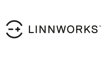



Want to know how to connect your store with us?
Connect with our experts today, and let them guide you on how our solution enables your growth.
Why 3PL integration is key to success?
When looking for a third-party logistics (3PL) provider to take care of your e-commerce fulfillment needs, you need to ensure that they partner with leading integration platforms for a smooth service.
You will be delighted to find that we work with the most reputable e-commerce platforms, ensuring that our logistics integration meets all your requirements.
Our featured integration partners include such household names as Shopify, Woocommerce, and Channel Engine.
Automating your online stores orders
To ensure a seamless process from when the order is first placed, to the moment it reaches the customer, ecommerce fulfillment integration plays a vital role.
By integrating your online store with our order management system, the system is automated from start to finish.
Real-time updates keep track of your orders, stock, and shipping. As your 3PL provider, we take the responsibility of order fulfillment, leaving you free to focus on product development and marketing.
What can you expect from a 3PL integration?
Whichever e-commerce platform you prefer, we offer a full easy-to-use logistics integration for many of them.
Features vary depending on each particular platform, but typically they will offer product information details, real-time order receipts, and continuing order status updates to your online store.
Once the product is shipped, you will be notified of the revised stock balance and shipping details. Tracking codes will be available to pass on to your customers via the integration to most of the platforms.
Integration to 25+ platforms
As you might expect, we partner with all the most common e-commerce platforms, but if you have a specific request, please reach out and we will be happy to assist.
The likes of WooCommerce, Shopify, Centra, and several others integrate with our order management system, and we offer step-by-step guides to enable you to set up your fulfillment integration.
Of course, our friendly support team is always on hand to answer any questions.
Each of the major e-commerce platforms is represented with easy-to-follow screenshots for installation, and the use of the appropriate plugins simplifies the process.
Once activated, with most integrations you will receive real-time stock updates, order processing, and shipping details, with all required information easily tracked and continuously updated.
How does a 3PL integration work?
When working with logistics integration, the first step is to connect your online store to our order management system.
This is facilitated by the use of one of our ready-made integrations, an easy-to-install option that will quickly have you up and running.
Essentially, it allows information to flow from your store to our warehouse, fully automating the entire process of order fulfillment.
We receive the order soon after when it is placed, the product is then picked from storage, carefully packed as per your instructions, and shipped to the customer within your specified timescale.
Increased productivity and profitability
A robust order management system, coupled with e-commerce platform integration is crucial to your success.
Integrating your store into our order management solution ensures there are no delays in the order process, leading to customer satisfaction and retention.
Offloading the process of order fulfillment to our efficient staff leaves you the time to focus on the continuing development of your products.
Rest assured that we use the most up-to-date version of your chosen e-commerce platform and there are no associated costs or the need to hire a developer.
Our reputation as a leading 3PL company specializing in e-commerce offers you a comprehensive order fulfillment service, through the use of robust logistics integration.
Worldwide shipping allows you to scale up your business with ease. Please contact us today if you have any questions, we look forward to working with you.
Integrate and start shipping
Our platform effortlessly connects with Shopify, enabling you to manage orders, streamline fulfillment, and delight customers without skipping a beat.
Our integrations are designed to fit your unique business needs, ensuring a smooth transition from sale to shipment.
With OGOship, integration is just the beginning.
Start shipping smarter, faster, and with greater efficiency today. Transform your logistics into a competitive advantage and let us help you scale.
Talk with our eCommerce experts
Ready to learn more? Our experts will answer any questions you may have on how to get started, what the key features are, and which warehouse locations bring your e-commerce business the maximum benefit.

