OGOship
Start shipping fast and selling global.
Create your account and set up your merchant profile at myOGO. Login is at https://my.ogoship.com/
Your next step is to install the OGOship integration to your e-commerce platform.
Ship your goods to our warehouse or warehouses and you're good to go.
You can get started by setting up your account yourself.
The general steps that you need to do are:
That's it! You can get shipping as soon as we receive your goods. For more detailed set-up guidance, please see our guides section.
We are here to help you at every step. If you want a guided set up, please contact us at service@ogoship.com. You’ll get help
When using an integration between your online store and OGOship’s Order Management System myOGO, all daily activities of your businesses sending routines are automated. Product information, stock levels, and shipment information is automatically transferred between OGOship and your online store platform.
When an order is transferred to OGOship, it will be automatically fulfilled and shipment tracking codes sent back to the store for e.g. shipping confirmations to your customers. You can focus on creating more business or taking some time off.
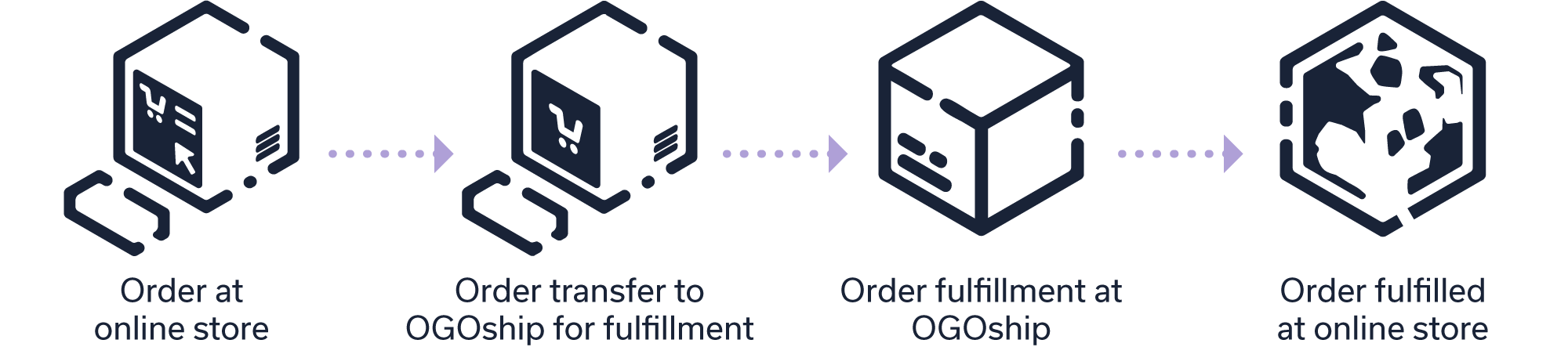
Free integrations available for the following platforms: WooCommerce, Shopify, Prestashop, Opencart, Magento, MyCashflow & Vilkas (ePages), Wix, Ecwid, Quickbutik, Textalk, Mystore.no, Wikinggruppen, iZettle, Abicart etc.
We offer an easy to use open API for integrations to any platform you would like to use.
We can even make you a new integration. If you would like to have a specific integration available, please ask us and we are ready to help you. Please use the contact form below.
Ready to learn more? Our experts will answer any questions you may have on how to get started, what the key features are, which warehouse locations bring your e-commerce business the maximum benefit.
Newsletter